Chapter 2 Get Started
This Handbook is a detailed guide to building your own CaRDO dashboard. Setting up your CaRDO dashboard is a simple and straightforward process, and this guide will walk you through it step by step. Our goal is to make it easy for you to visualize and publish your cancer data with confidence. If at any point you run into issues or have any questions or concerns, please reach out to us at statistics@cancerqld.org.au.
CaRDO is an R package and requires R and RStudio to work. If you’re new to these software, don’t stress, we walk you through the installation and setup of these software below. If you already have R and RStudio installed then jump ahead to Install CaRDO
- If you prefer learning by doing and only referring to manuals as a last resort, you can follow the bare bones Quick Setup. However, we do not recommend this approach for first time CaRDO users.
2.1 R & RStudio
R and RStudio are easy to install freely available software.
First download R software here and install. Being mindful to download the correct version for your computer’s operating system (Windows, Mac etc.). Once downloaded, run the R executable file and accept the default (recommended) installation options.
Once R is installed, download the free version of RStudio here and install. Open RStudio to confirm that it works. Note, if you are working within an organisation, you may need to contact your IT team to install both R and RStudio.
What are these software? Base R is not very user-friendly, and we won’t use it again here. However, it is necessary for RStudio to work. Think of RStudio as a program like Microsoft Word – but instead of helping you write language, it helps you write code in R. RStudio is far more user-friendly, and we will use it to build your CaRDO dashboard.
The RStudio console is where you can type and run R commands interactively. It displays the output of your code, including results, warnings, and error messages, helping you test and explore R functions in real time. This is where we will run code to setup and build a CaRDO dashboard.
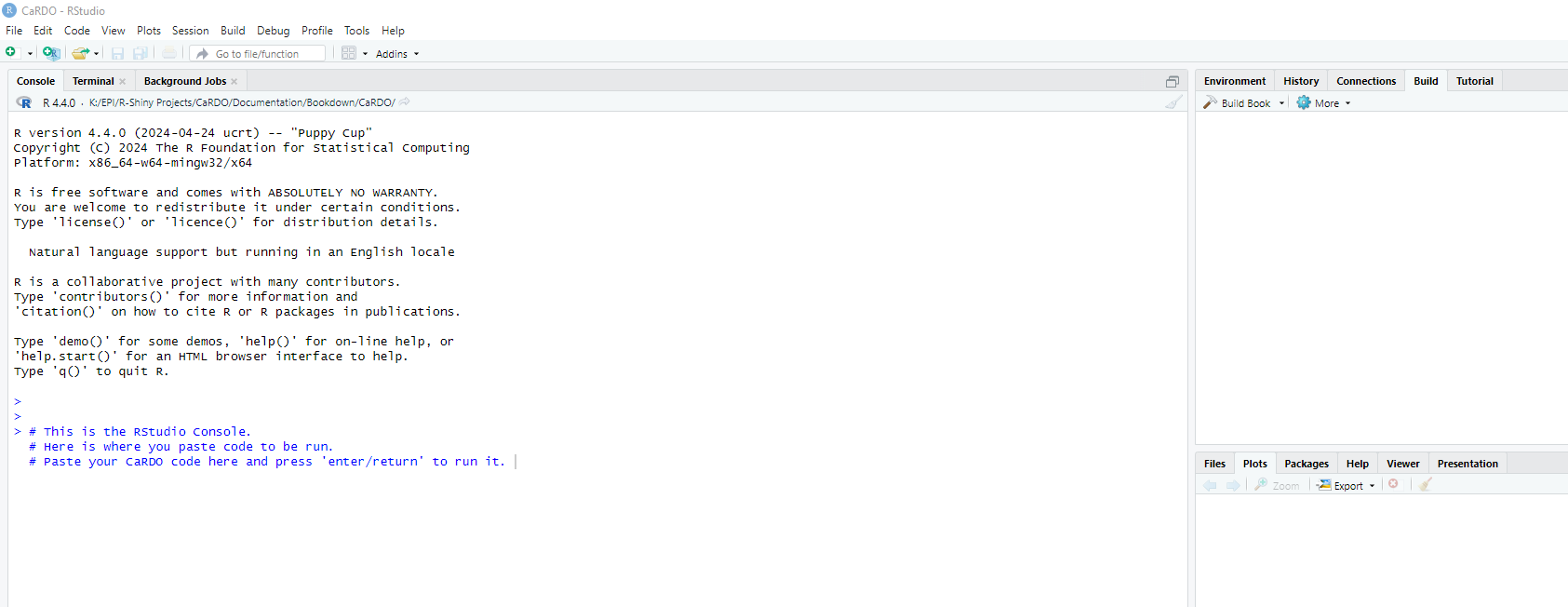
Note: R and RStudio are case sensitive. Any code detailed here should be copied into RStudio exactly as it appears here. For readers wishing to learn more about R and RStudio, detailed learning material – well beyond what is required for CaRDO – is available here.
Now that you have RStudio installed and working, lets Install CaRDO.